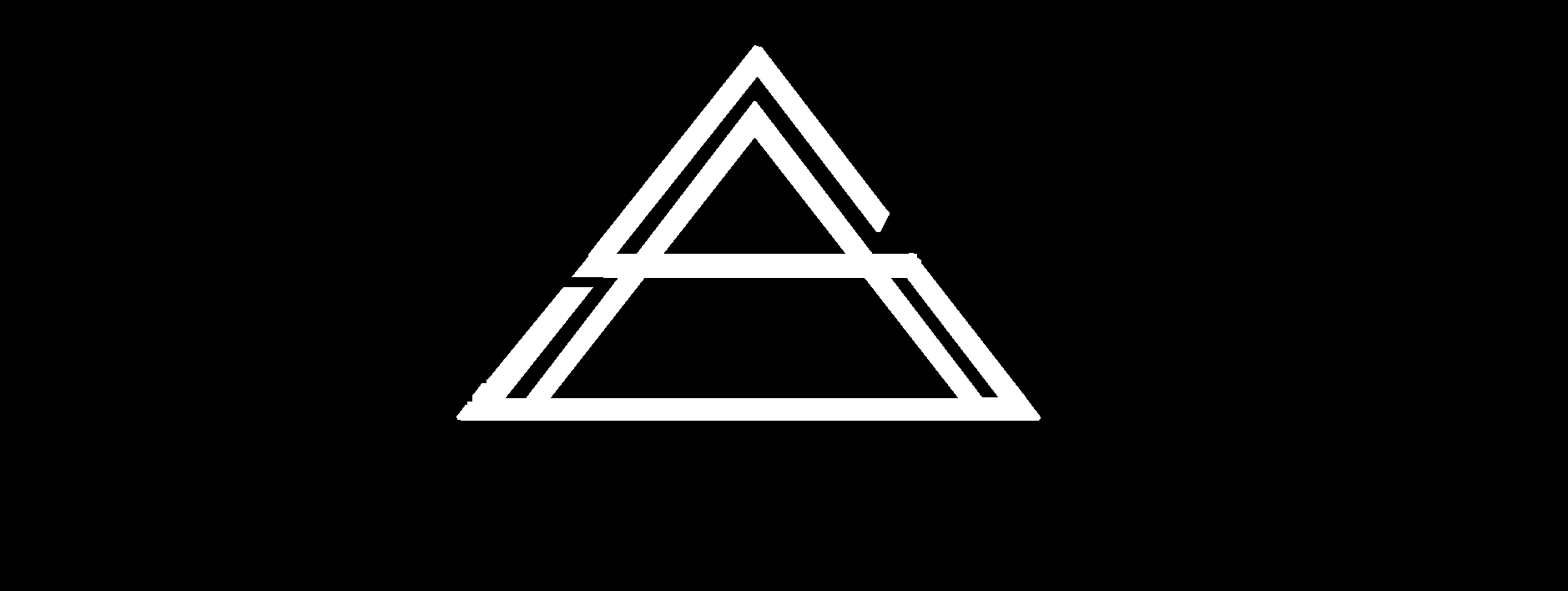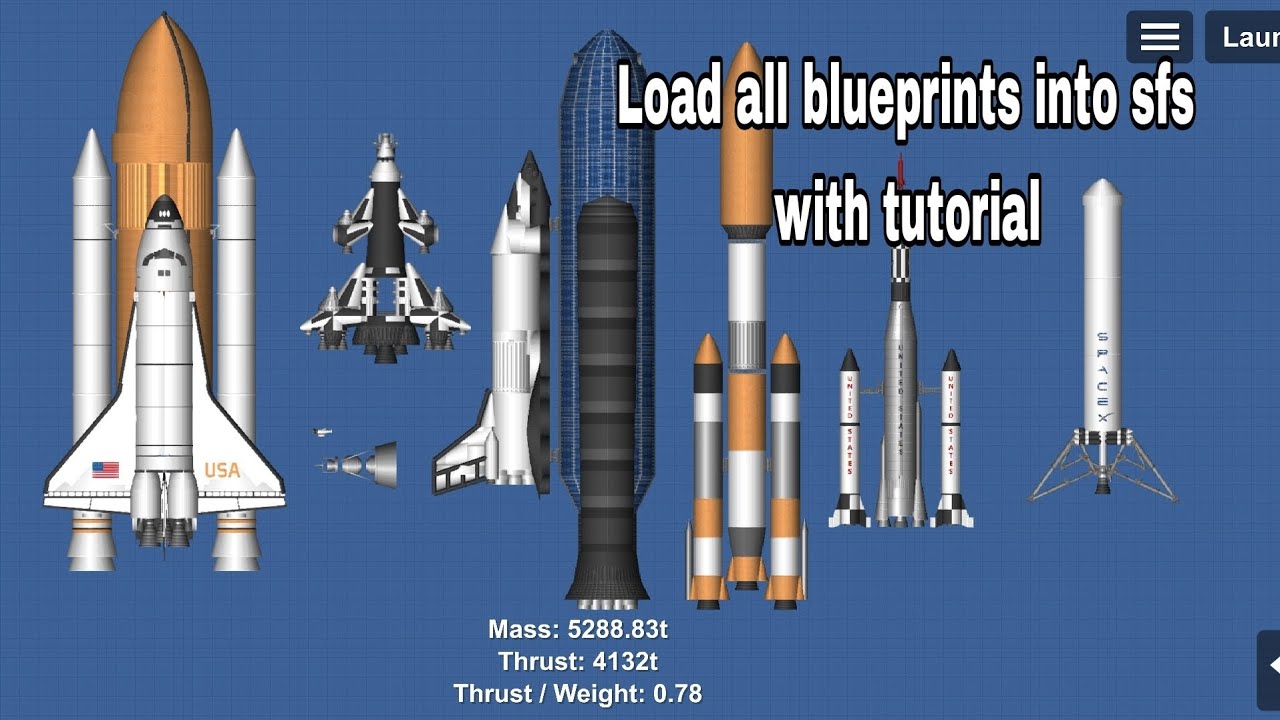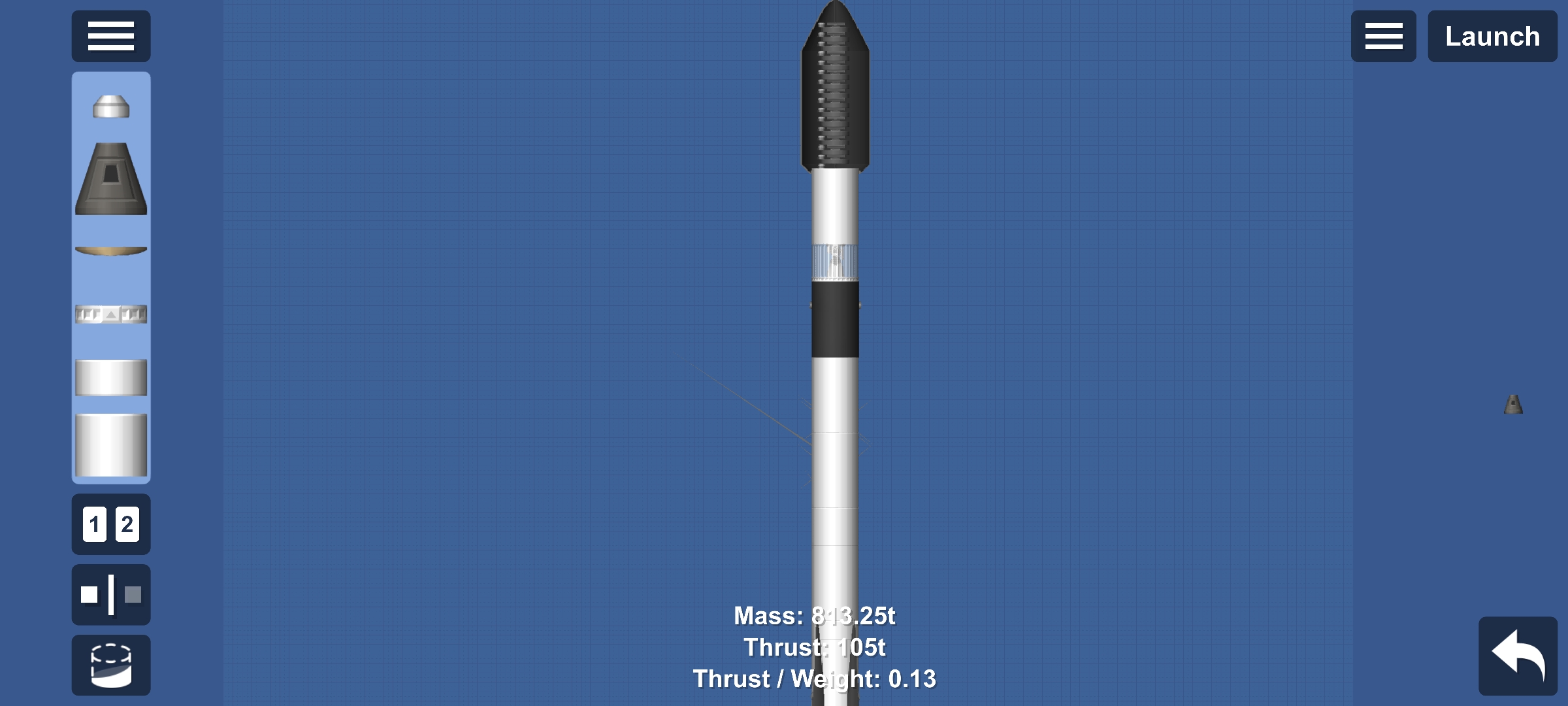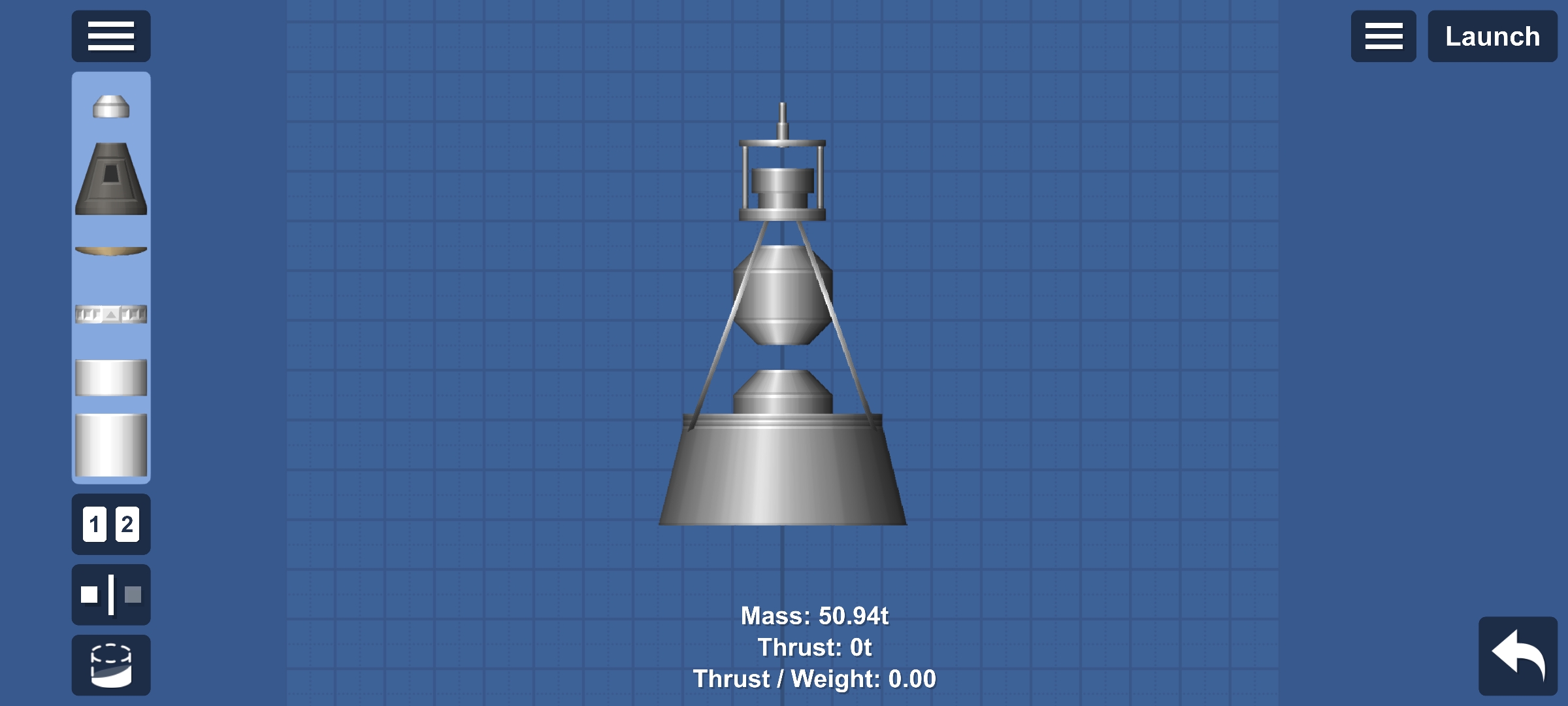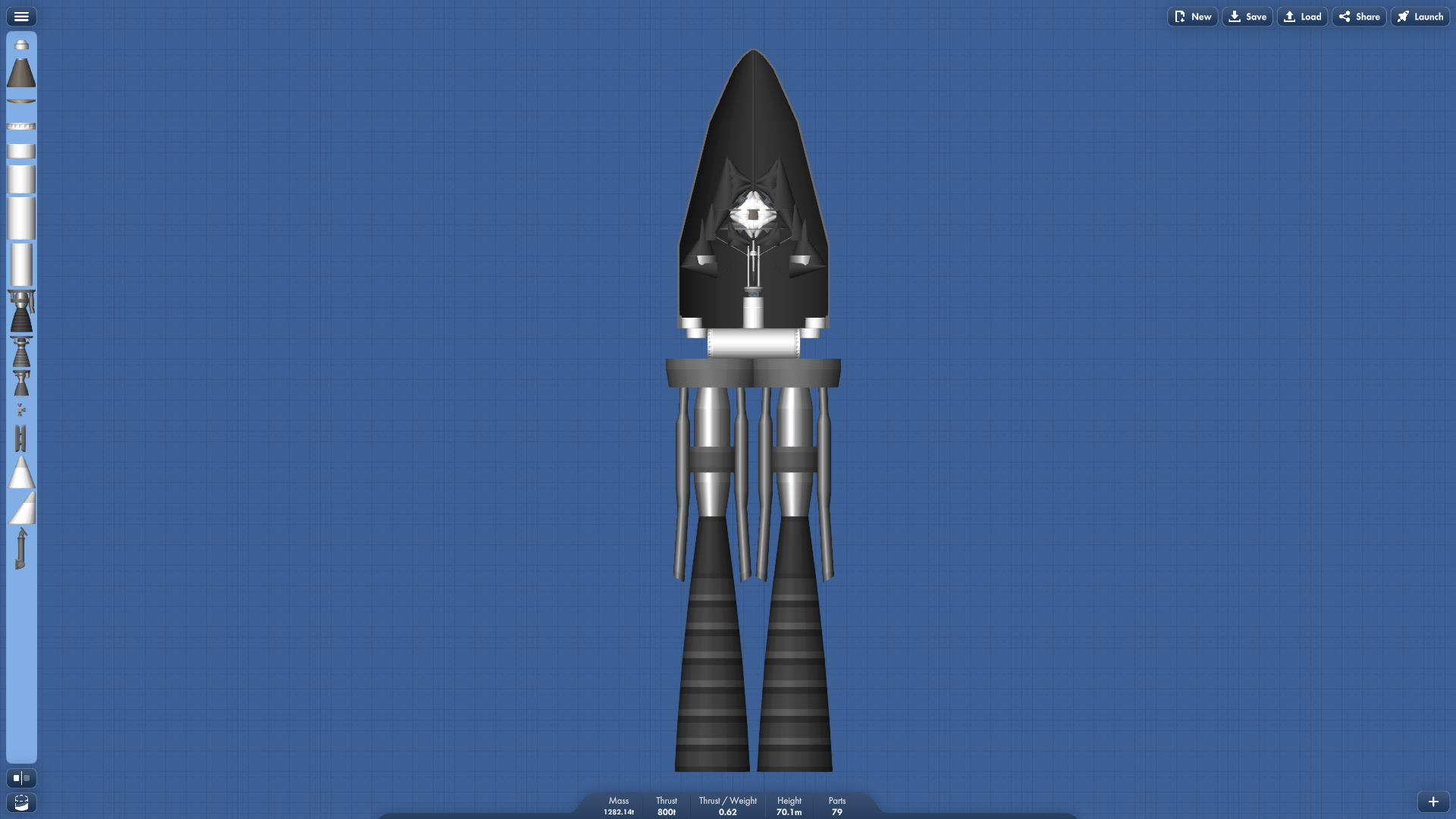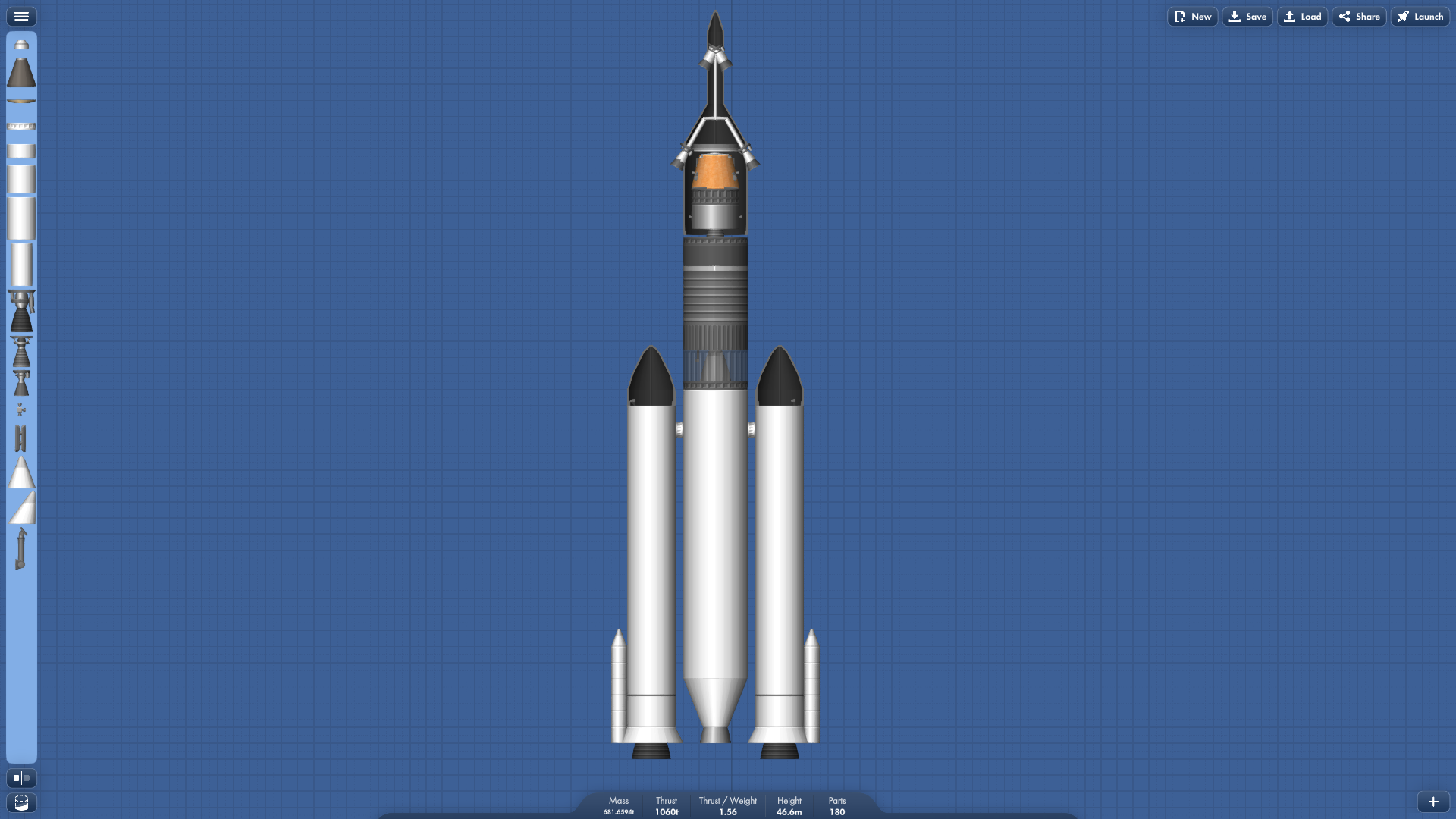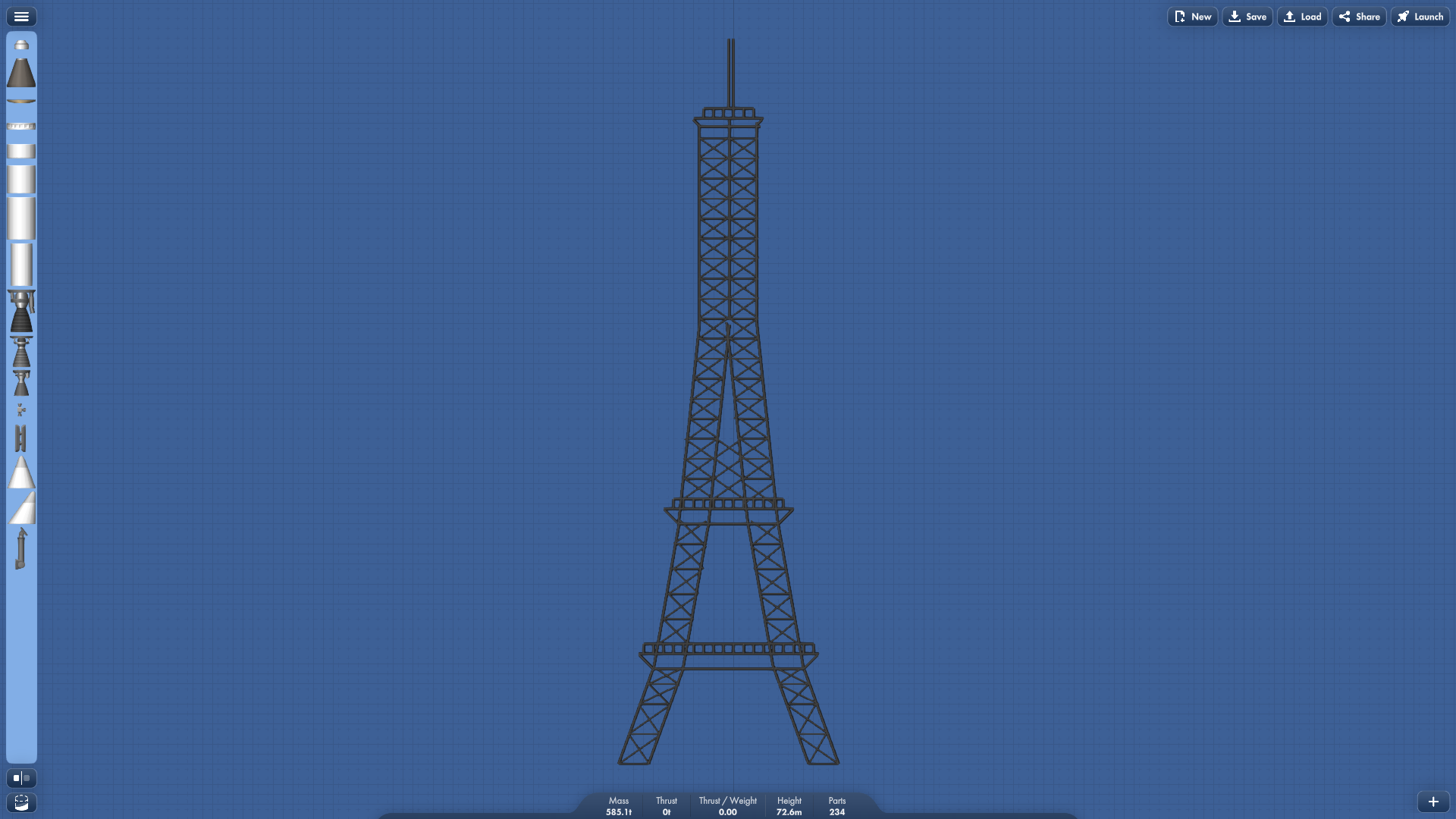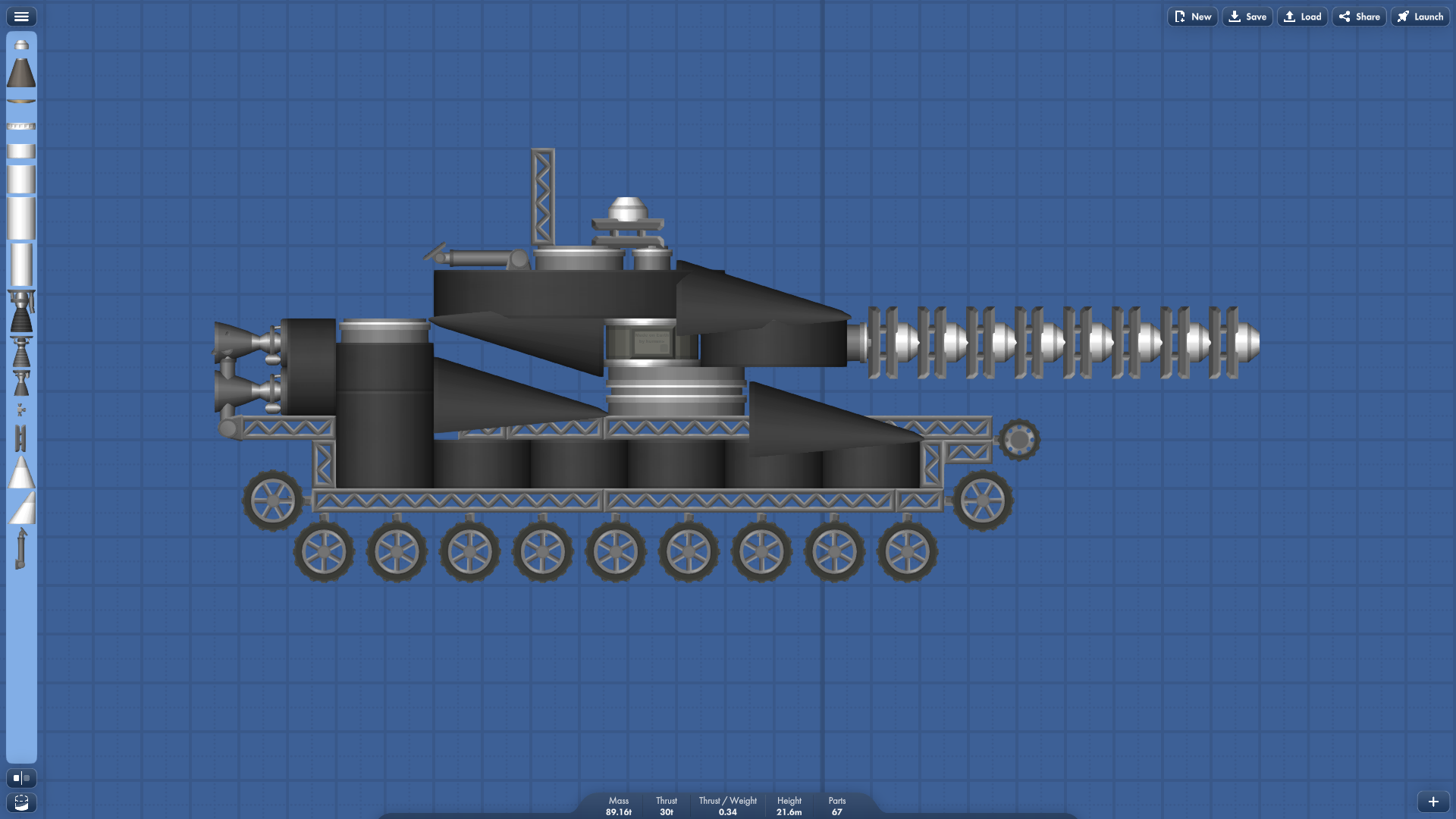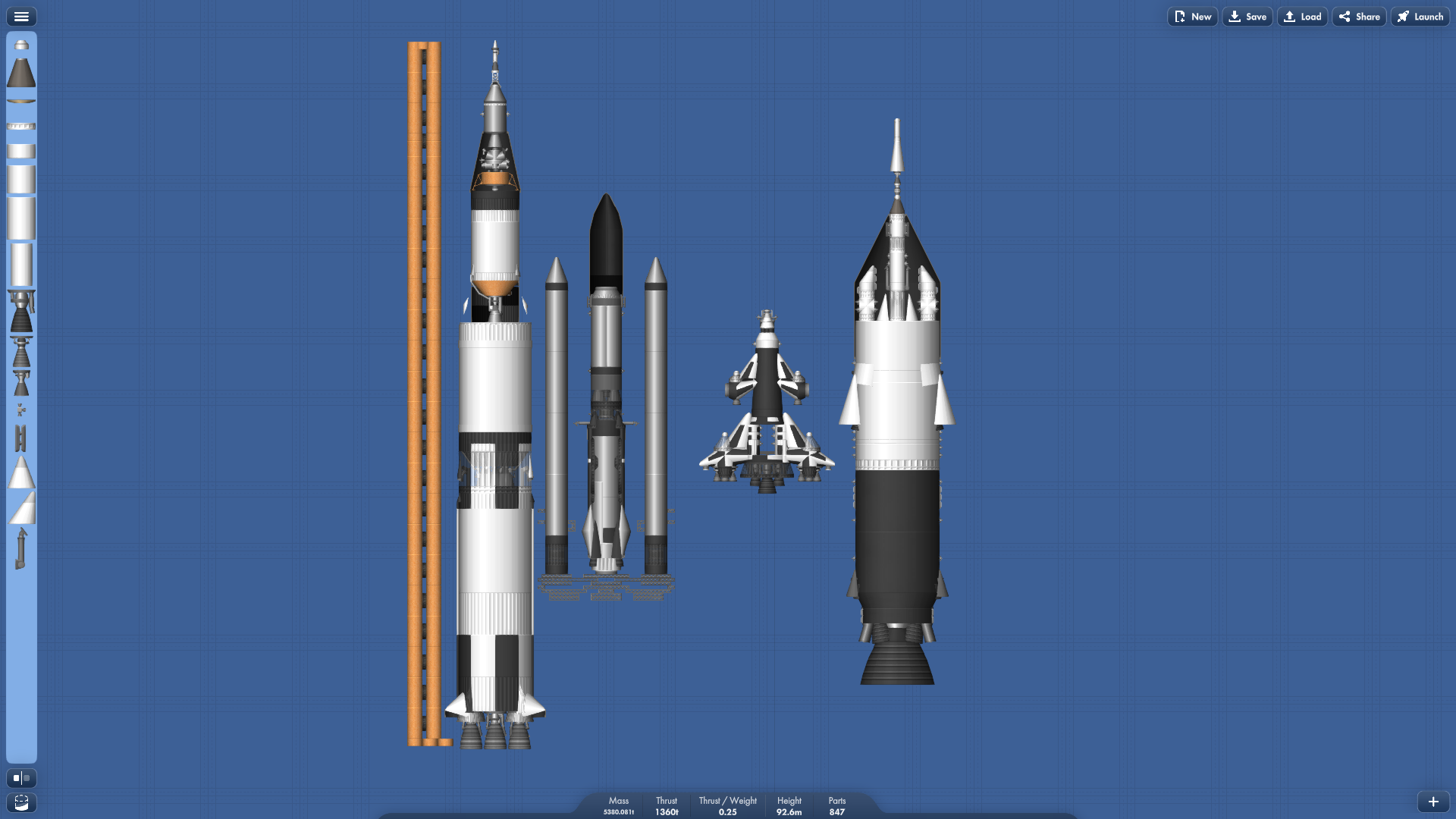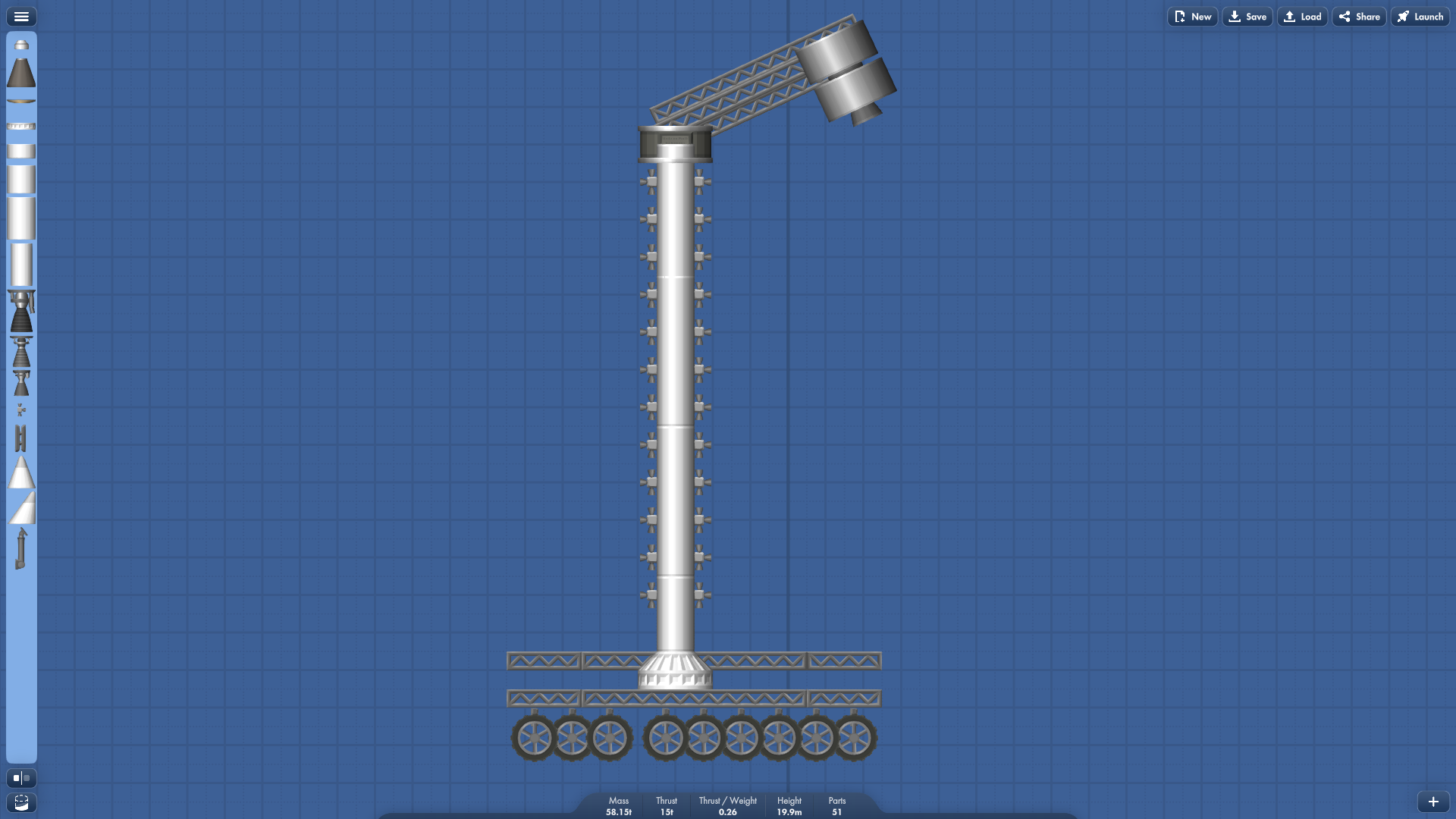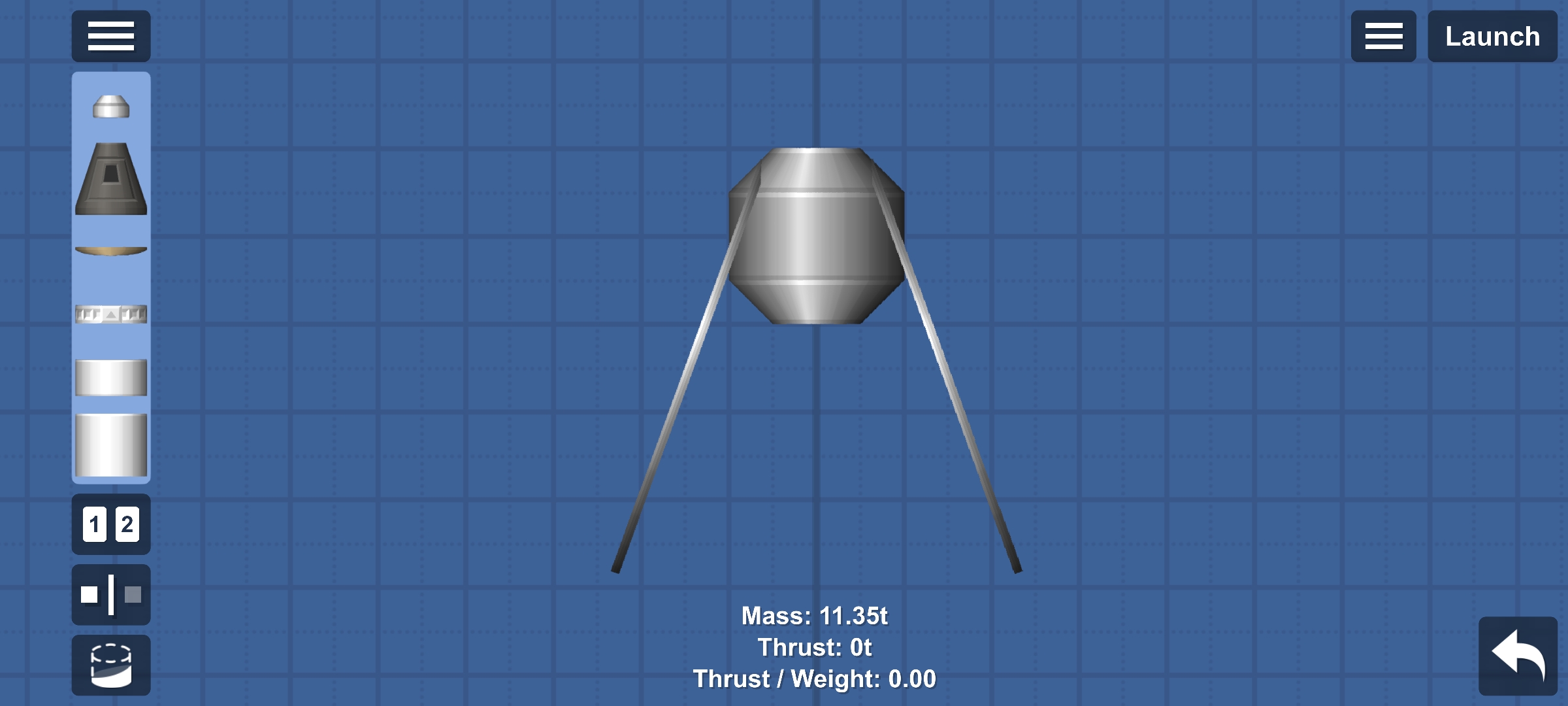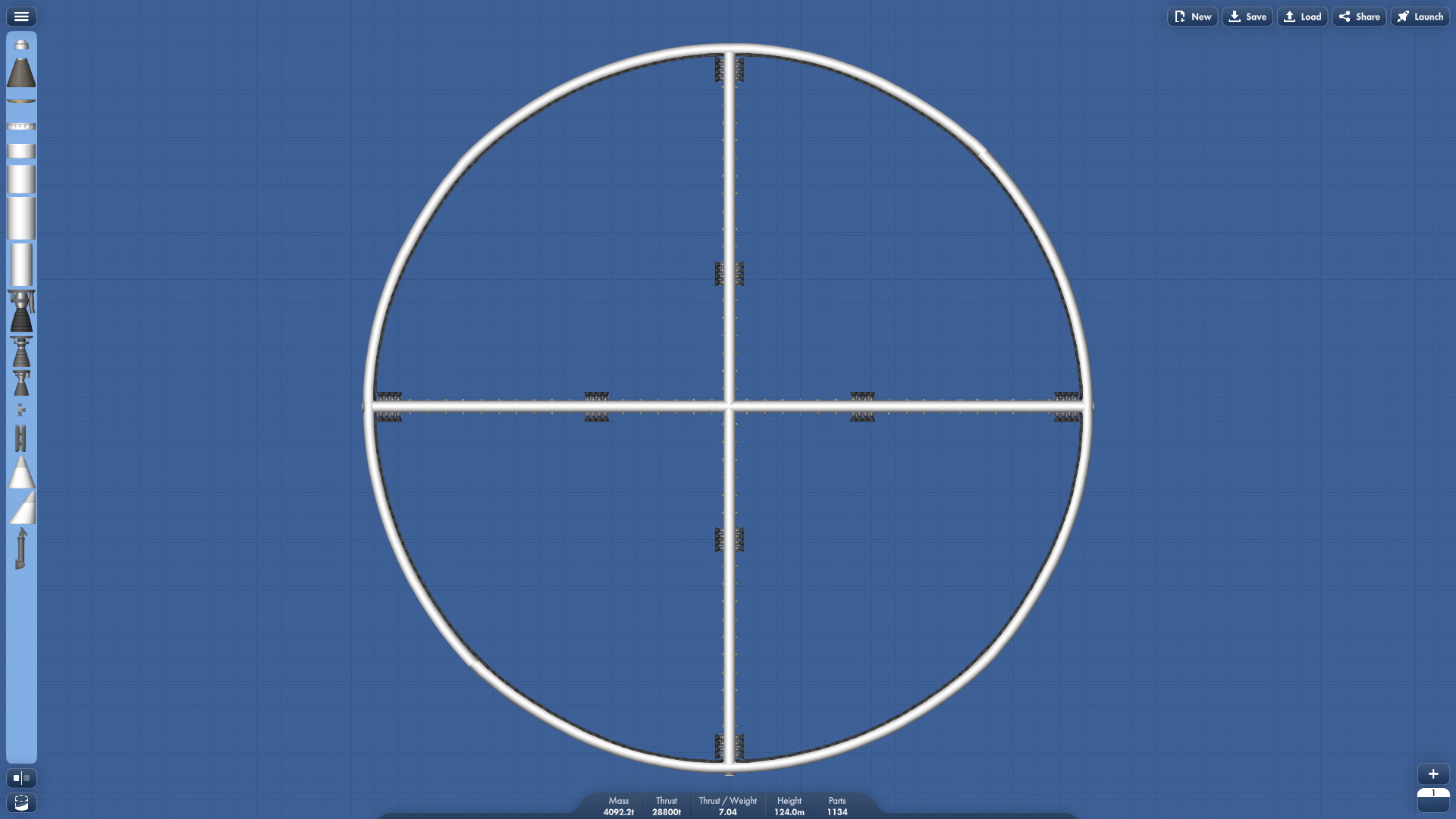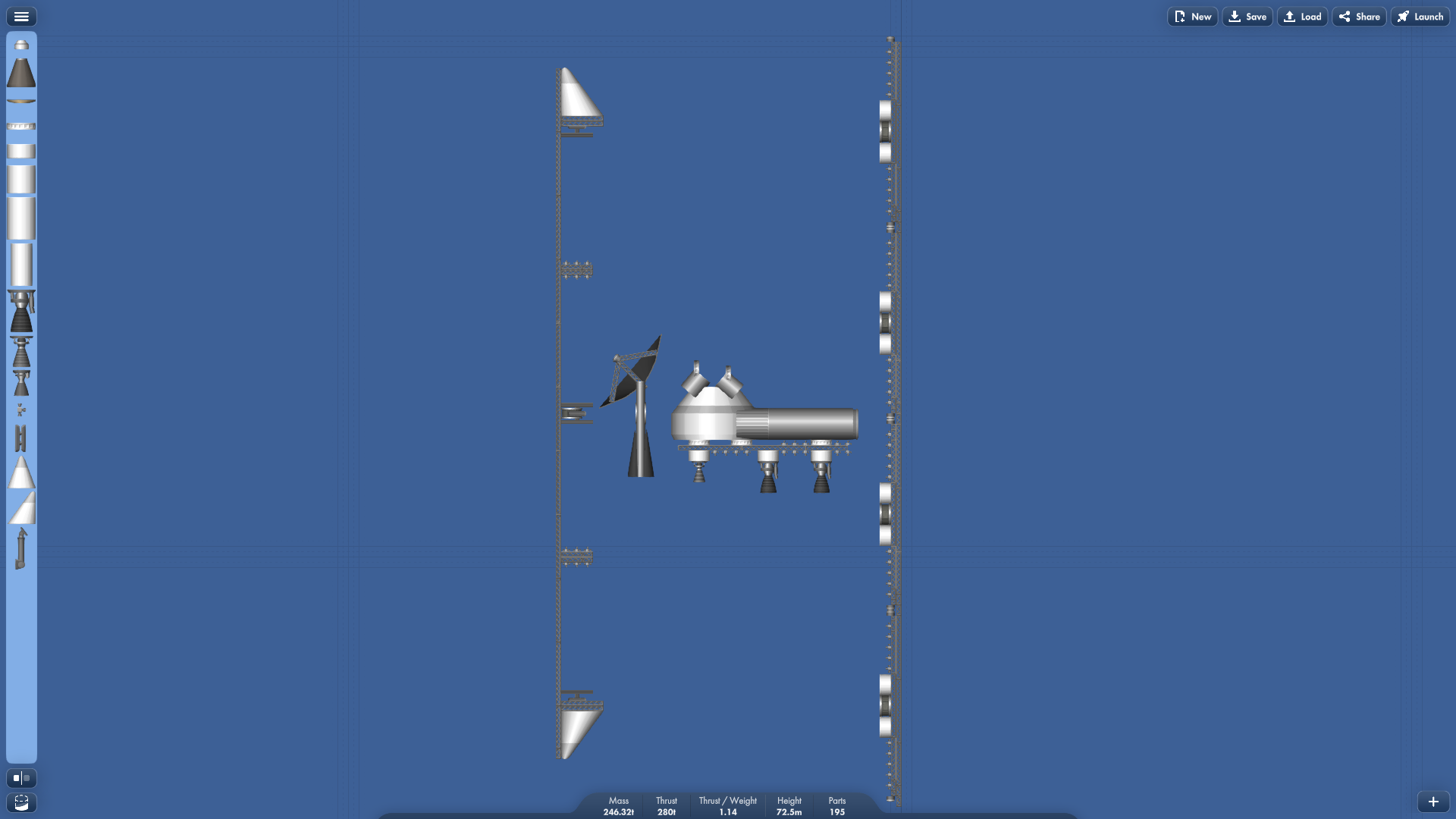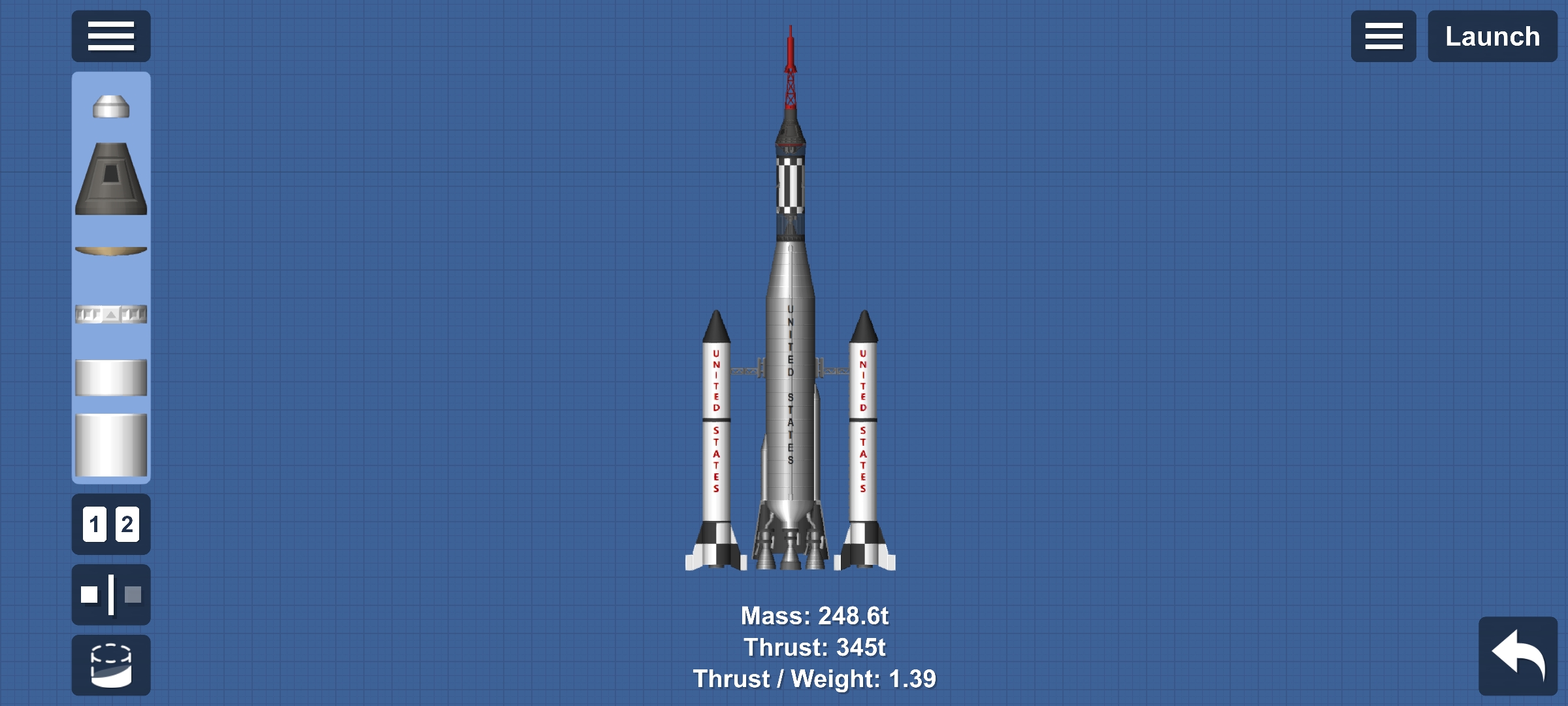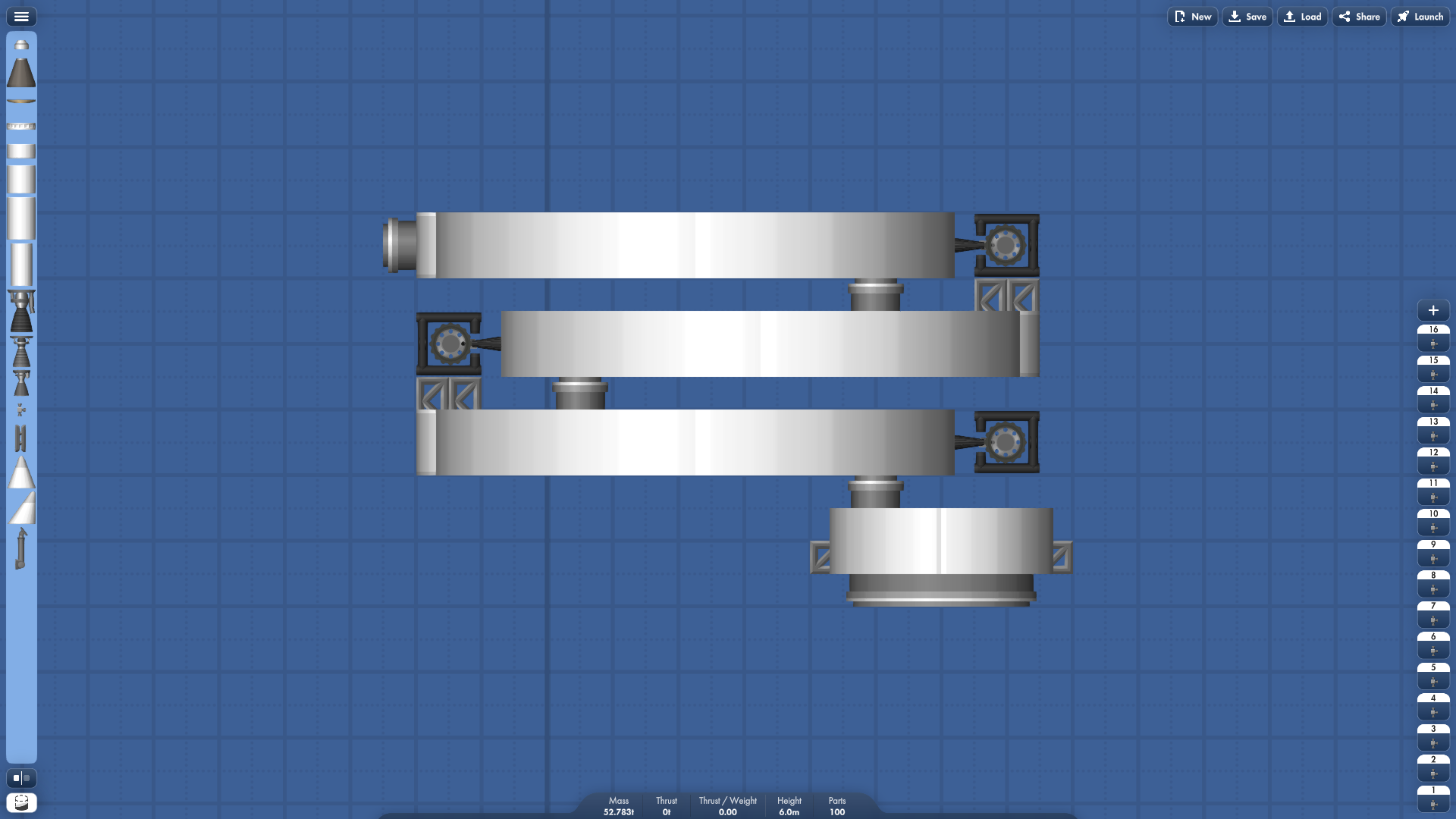Carrier Craft
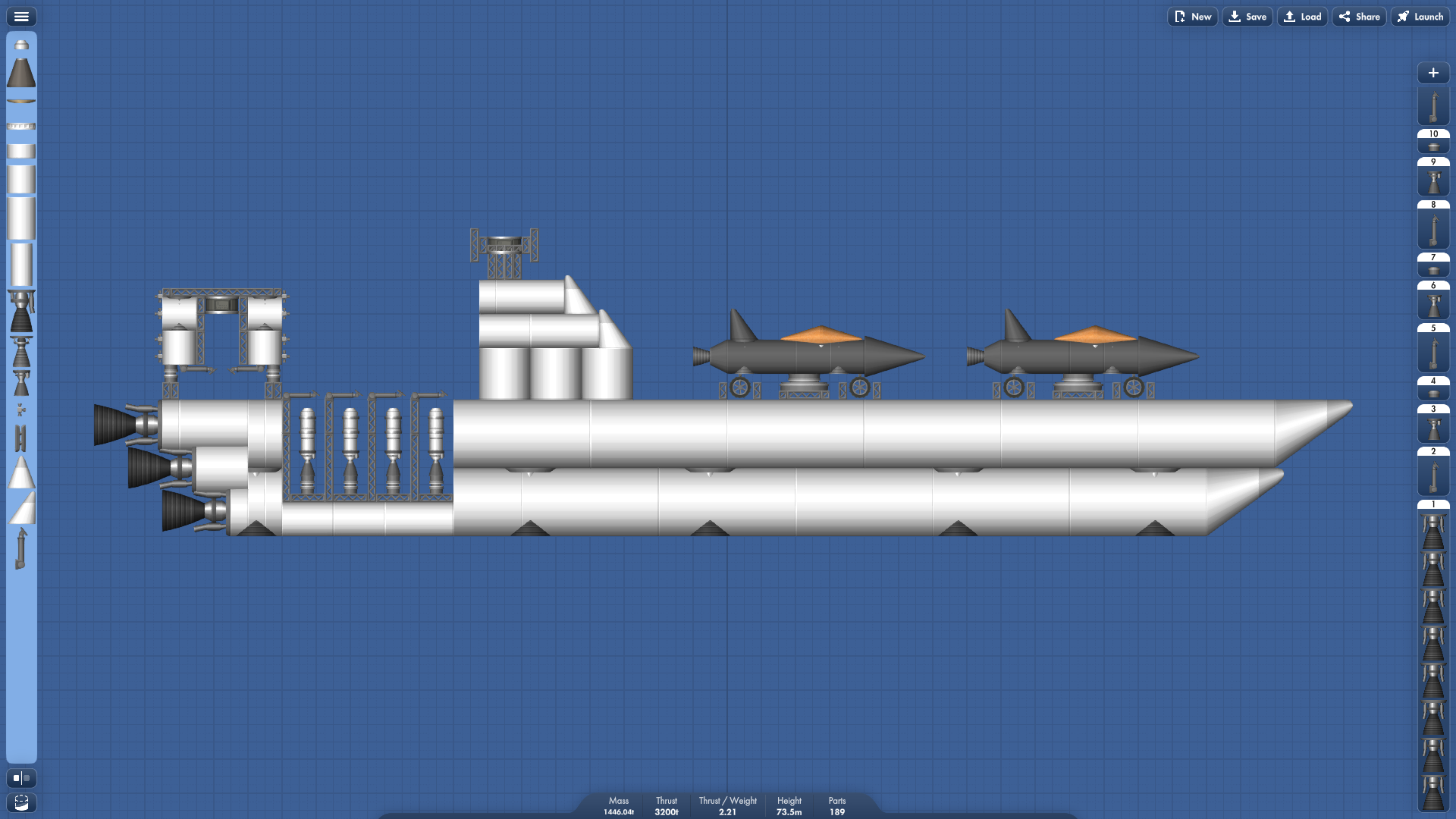
8601
7877
162
Preview of blueprint
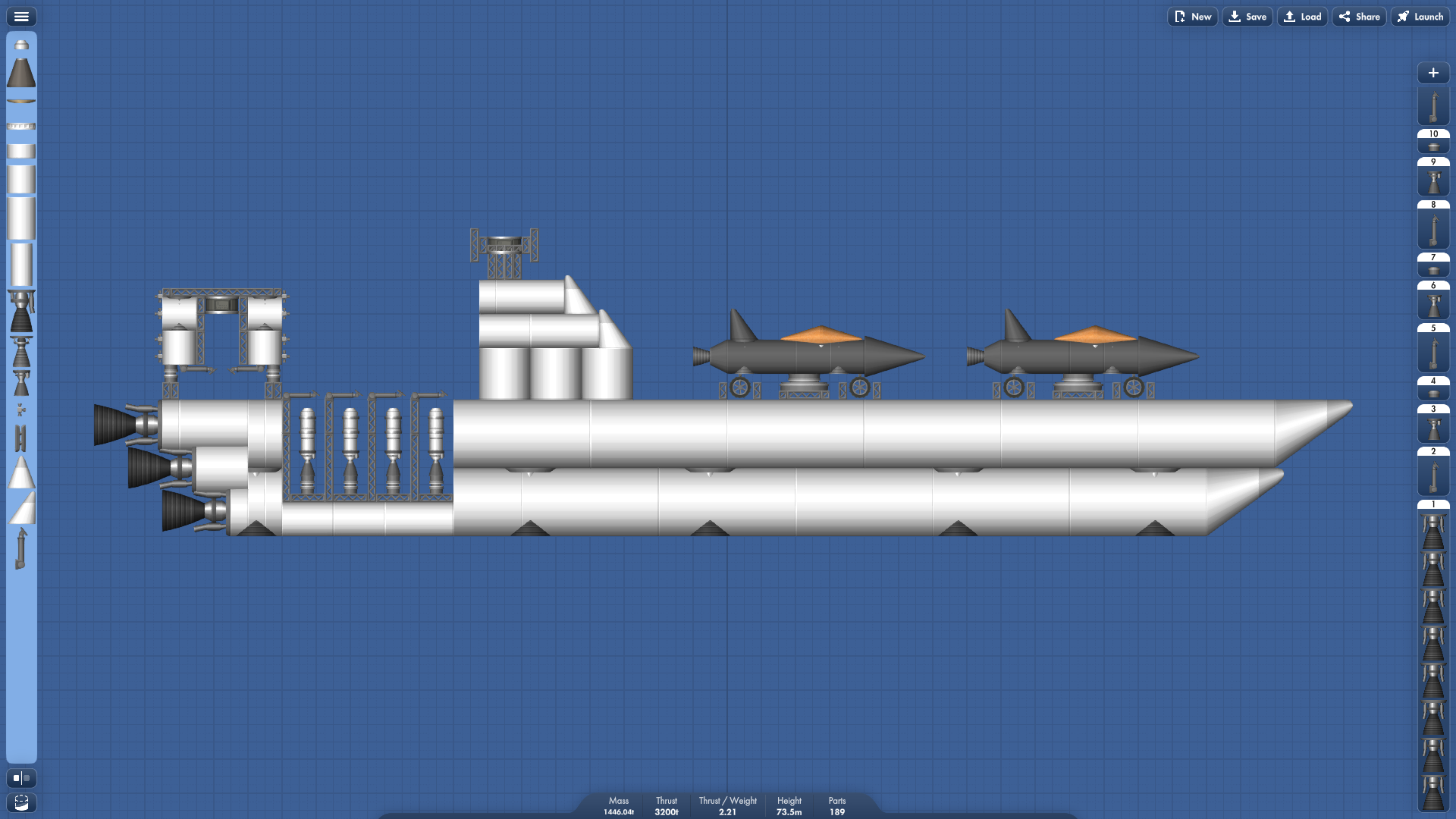


How to load blueprint after downloading
- After downloading blueprint locate your downloaded blueprint file.
- After locating your bliueprint copy or cut the downloaded blueprint file.
- The copied or cut blueprint file take into the Android > data > com.StefMorojna.SpaceflightSimulator > files > Saving > Blueprints and paste your downloaded file.
- Extract your blueprint file in the present location.